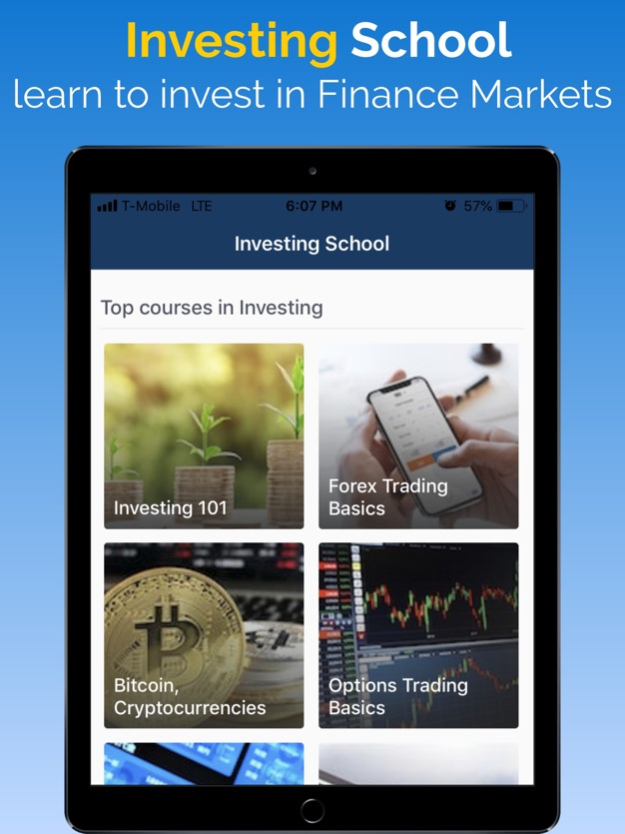Investing School by Finademy 2.0.1
Free Version
Publisher Description
Each self-paced course contains bite-size lessons so that you can complete it anywhere and anytime in about 1 hour.
Courses covered in this app:
Investing Courses
+) Investing 101
+) Forex Trading
+) ETF Basics
+) Stock Options Basics
+) Bonds Trading
+) Futures Trading
+) Mutual Funds Trading
+) Blockchain
+) Bitcoin & Cryptocurrency
Stock Trading Courses
+) Stock Basics
+) Stock Technical Analysis (Stock Charts)
+) Stock Fundamental Analysis
+) Penny Stocks Trading Guide
+) Analyzing Chart Patterns
+) Technical Overlays
+) Technical Indicators
+) Trading Strategies & Models
+) Stock Picking Strategies
+) Investing in Stock Market Indexes
+) Stock ADR
More courses
+) Budgeting Basics & Personal Finance
+) Financial Concepts
+) Economics Basics
+) How to invest in Real Estate
+) Mortgages Basics
Please stay tuned for new courses added regularly!
Sep 13, 2022
Version 2.0.1
- Improve performance
- Update new images
About Investing School by Finademy
Investing School by Finademy is a free app for iOS published in the Accounting & Finance list of apps, part of Business.
The company that develops Investing School by Finademy is LineCentury. The latest version released by its developer is 2.0.1.
To install Investing School by Finademy on your iOS device, just click the green Continue To App button above to start the installation process. The app is listed on our website since 2022-09-13 and was downloaded 28 times. We have already checked if the download link is safe, however for your own protection we recommend that you scan the downloaded app with your antivirus. Your antivirus may detect the Investing School by Finademy as malware if the download link is broken.
How to install Investing School by Finademy on your iOS device:
- Click on the Continue To App button on our website. This will redirect you to the App Store.
- Once the Investing School by Finademy is shown in the iTunes listing of your iOS device, you can start its download and installation. Tap on the GET button to the right of the app to start downloading it.
- If you are not logged-in the iOS appstore app, you'll be prompted for your your Apple ID and/or password.
- After Investing School by Finademy is downloaded, you'll see an INSTALL button to the right. Tap on it to start the actual installation of the iOS app.
- Once installation is finished you can tap on the OPEN button to start it. Its icon will also be added to your device home screen.